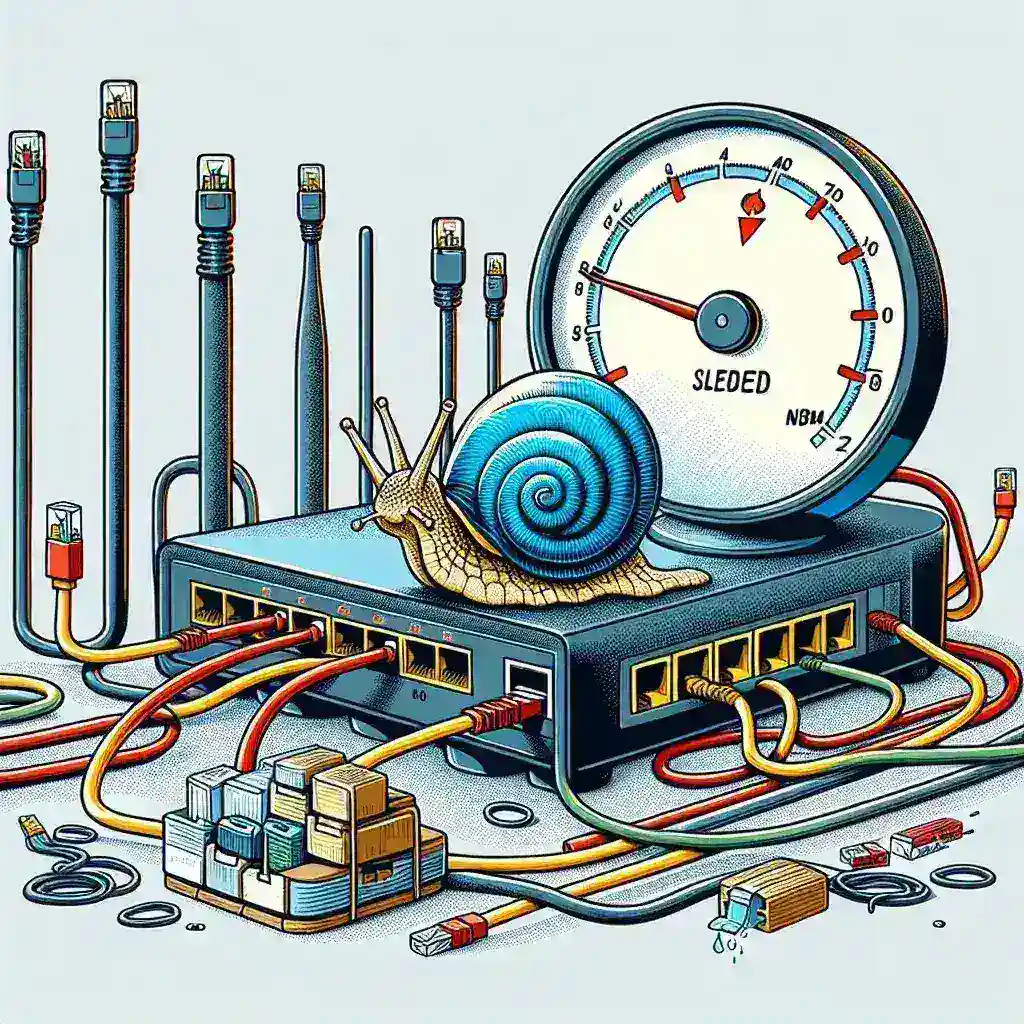Why is my Ethernet router’s connection speed slower than expected?
Introduction
Are you experiencing slower-than-expected speeds from your Ethernet router connection? This can be frustrating, especially if you rely on a stable and fast internet connection for work, gaming, or streaming. There are several factors that can influence the performance of your Ethernet connection. In this article, we will explore common reasons for a sluggish Ethernet connection and provide actionable tips to help you optimize your network for peak performance.
Common Reasons for Slow Ethernet Router Connection Speeds
1. Outdated Router Firmware
Router firmware is the software that runs on your router, and outdated firmware can sometimes cause performance issues. Manufacturers periodically release updates to fix bugs, enhance security, and improve performance. If your router is running outdated firmware, it could be limiting your connection speed.
Router Firmware Update Process
- Check the manufacturer’s website for the latest firmware version.
- Log in to your router’s admin interface (usually accessed via a browser).
- Navigate to the firmware update section.
- Follow the instructions to upload and install the new firmware.
2. Ethernet Cable Issues
The type and condition of your Ethernet cable can significantly impact your connection speed. Using old or damaged cables can result in reduced performance.
Types of Ethernet Cables:
| Category | Max Speed |
|---|---|
| Cat 5 | 100 Mbps |
| Cat 5e | 1 Gb |
| Cat 6 | 10 Gb |
3. Network Congestion
Network congestion occurs when too many devices are connected to the network, causing a bottleneck and reducing internet speeds. This is common in households with multiple users streaming, gaming, and downloading simultaneously.
4. Router Placement
The location of your router can also affect your connection speed. Ideally, your router should be placed in a central location, away from obstructions and electronic devices that could cause interference.
5. ISP Limitations
Your Internet Service Provider (ISP) might be throttling your internet speed, especially if you have exceeded your data cap. It’s essential to verify your current plan and upgrade if necessary.
Troubleshooting and Optimizing Your Ethernet Connection
1. Update Router Firmware
Regularly updating your router’s firmware ensures it has the latest enhancements and fixes. Refer to your router’s manual or the manufacturer’s website for detailed instructions.
2. Upgrade Your Ethernet Cables
Consider upgrading to Cat 5e or Cat 6 cables to ensure maximum speed and reliability. Inspect cables regularly for any signs of wear and tear.
3. Reduce Network Congestion
- Limit the number of active devices on your network.
- Schedule high-bandwidth activities during off-peak hours.
- Assign bandwidth priorities to critical devices and activities.
4. Optimize Router Placement
Place your router in a central, elevated location, free from physical obstructions and interference from other electronic devices.
5. Check with Your ISP
Contact your ISP to ensure you are on a plan that meets your needs. Consider upgrading your plan if you consistently experience slow speeds.
Conclusion
Slower-than-expected Ethernet router connection speeds can be attributed to various factors, from outdated firmware and faulty cables to network congestion and ISP limitations. By addressing these issues methodically, you can significantly enhance your network’s performance. Keep your router firmware updated, use high-quality cables, optimize network usage, and place your router strategically. If necessary, consult with your ISP to ensure your plan supports your internet needs. With these steps, you can enjoy a faster and more reliable Ethernet connection.
Frequently Asked Questions
Q1: How often should I update my router’s firmware?
A1: It’s advisable to check for firmware updates every few months or whenever you encounter performance issues. Most modern routers have automatic update features that can be enabled for convenience.
Q2: Can using a longer Ethernet cable affect connection speed?
A2: Yes, although modern Ethernet cables can support lengths up to 100 meters (328 feet) without significant signal degradation. However, for the best performance, try to use cables that are as short as feasible.
Q3: Should I restart my router regularly?
A3: Restarting your router occasionally can help clear temporary glitches and improve performance. A good rule of thumb is to restart it once a month or when you notice a drop in speed.
Q4: Can other electronic devices interfere with my Ethernet connection?
A4: While Ethernet is less susceptible to interference compared to Wi-Fi, it’s still good practice to keep cables away from power lines and other electronic devices to prevent any potential disruption.
Q5: How can I test my Ethernet connection speed?
A5: You can use online speed test tools to measure your connection speed. Ensure that you test under ideal conditions—connect your device directly to the router via Ethernet and minimize network traffic during the test.