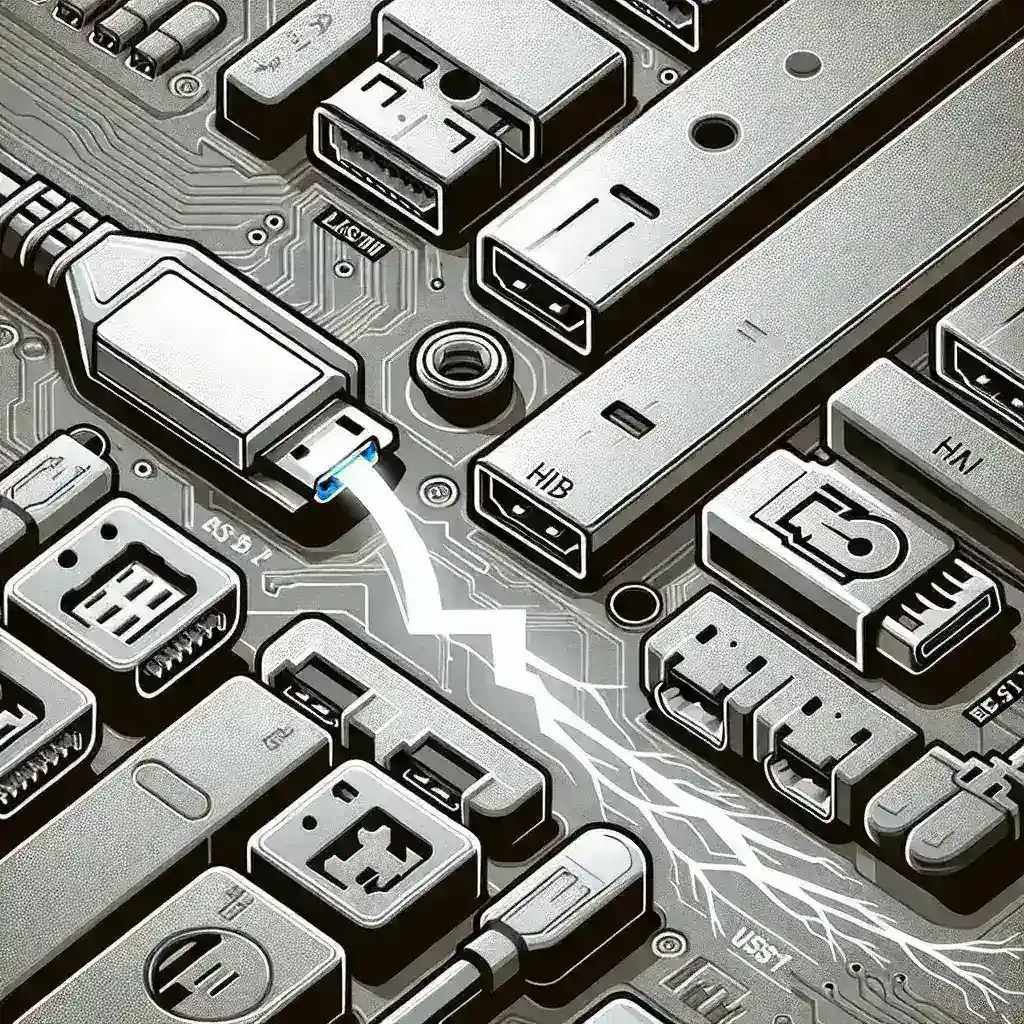Why do some motherboards feature thunderbolt ports?
Introduction
The evolution of technology has brought numerous advancements to the fore, with connectivity options being a paramount area of development. Thunderbolt ports have become increasingly prevalent in modern motherboards, but what drives this trend? This article delves into the reasons and advantages behind the inclusion of Thunderbolt ports in some motherboards.
Understanding Thunderbolt Technology
Thunderbolt, developed by Intel in collaboration with Apple, is a hardware interface that allows the connection of external peripherals to a computer. Combining PCI Express (PCIe) and DisplayPort into one serial signal, it also includes DC power, creating a supremely versatile port. Thunderbolt 3 and Thunderbolt 4 have become the most common versions in recent years, largely due to their impressive capabilities.
Thunderbolt Features
- High Data Transfer Speeds: Thunderbolt 3 and 4 can transfer data at speeds of up to 40 Gbps, making them much faster than USB 3.1 (10 Gbps) or USB 3.2 (20 Gbps).
- Strong Versatility: Thunderbolt ports support various types of protocols such as Ethernet, USB, HDMI, and DisplayPort, making them a jack-of-all-trades for connectivity solutions.
- Daisy-Chaining Support: Users can connect up to six devices to a single Thunderbolt port in a daisy-chain configuration, which simplifies and consolidates device connectivity.
Why Motherboards Feature Thunderbolt Ports
1. Enhanced Data Transfer and Speed
The primary reason for the inclusion of Thunderbolt ports is their exceptional data transfer speeds. For power users who require high-speed connections for tasks such as video editing, data analysis, and 3D rendering, Thunderbolt provides unrivaled performance.
2. Versatile Connectivity
Thunderbolt’s ability to support several different types of connections through one port makes it an invaluable feature for modern motherboards. This versatility reduces the need for multiple different ports, cleaning up the design and functionality of a motherboard.
3. Professional Applications
Creative professionals, including videographers, photographers, and designers, often need high-speed connections to transfer large files quickly. Thunderbolt ports cater to these needs effectively, making them preferable in high-end and professional-grade motherboards.
4. Future-Proofing Capabilities
As technology continues to advance, having a Thunderbolt port ensures that a motherboard remains compatible with future peripherals and technologies. This feature is particularly significant for users who prefer a long-lasting and upgradable computing setup.
5. Streamlined Port Selection
By featuring a Thunderbolt port, manufacturers can reduce the number of different types of ports required on a motherboard. This results in a more streamlined and simplified design, enhancing both aesthetics and functionality.
Thunderbolt vs. Other Ports
Understanding how Thunderbolt stands against other popular ports can shed light on why it is favored in some motherboards.
| Feature | Thunderbolt 3 | USB 3.1 | DisplayPort |
|---|---|---|---|
| Data Transfer Speed | 40 Gbps | 10 Gbps | 32.4 Gbps |
| Protocols Supported | PCIe, USB, DisplayPort, Ethernet | USB | DisplayPort |
| Power Delivery | Up to 100W | Up to 100W | N/A |
| Daisy-Chaining | Yes | No | Yes |
Real-World Applications
Content Creation
One of the key sectors that benefit from Thunderbolt integration is content creation. Video producers and graphic designers manipulate large files that demand powerful data transfer solutions. Thunderbolt’s ability to transfer data at speed and support high-resolution displays makes it a go-to choice in this domain.
Gaming
While gamers might not need the full data speeds that content creators do, the versatility of Thunderbolt ports allows them to connect various peripherals such as external graphics cards or high-speed storage solutions. This ensures a better gaming experience.
Enterprise Use
In enterprise settings where multiple devices need to be connected seamlessly and effectively, Thunderbolt ports simplify connectivity and enhance productivity. Whether for rapid data transfer, expanded displays, or robust networks, Thunderbolt proves advantageous.
Software Development
Software developers often multitask, requiring multiple monitors and temporary connectivity with several devices. Thunderbolt simplifies this by offering streamlined and high-speed connectivity options.
Conclusion
Thunderbolt ports on modern motherboards deliver a range of significant advantages, from high-speed data transfer and versatile connectivity to professional-grade applications and future-proofing capabilities. Whether you are a content creator, gamer, or professional user, the inclusion of Thunderbolt technology on your motherboard can substantially elevate your computing experience.