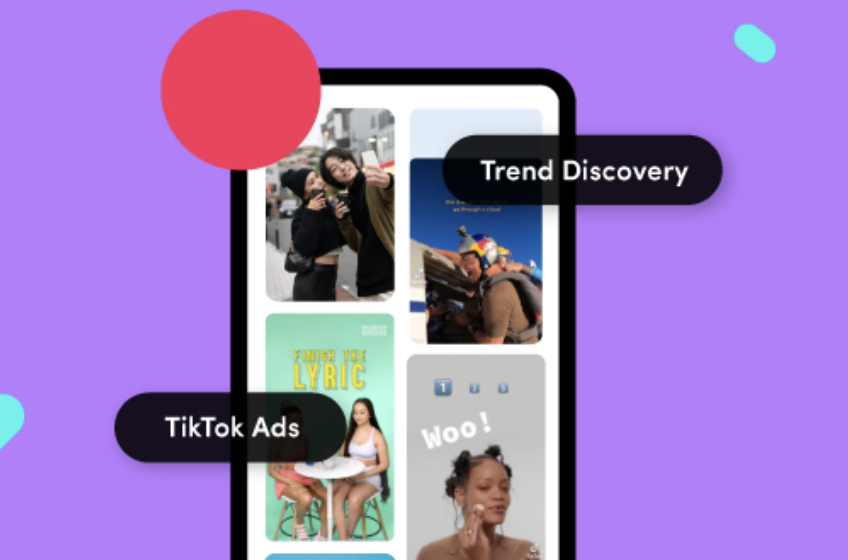Unlocking TikTok Creativity: A Guide to Video Downloaders
TikTok has become a global hub for creativity and entertainment, with users sharing engaging videos across various genres. While TikTok allows users to enjoy content within the app, there are times when you may want to download and save your favorite videos. In this guide, we’ll explore the world of TikTok video downloader tools, providing insights into the options available and how to use them responsibly.
Understanding TikTok Video Downloaders:
TikTok video downloaders are external tools or applications designed to extract and save TikTok videos to your device. These tools can be handy for various purposes, such as archiving your favorite content, sharing videos outside the TikTok platform, or creating personalized compilations.
Popular TikTok Video Downloader Tools:
- Online Downloaders:
- Numerous online platforms allow you to download TikTok videos by simply pasting the video URL. These websites typically provide a straightforward interface and require no software installation.
- Mobile Apps:
- Several mobile apps are available on app stores that facilitate TikTok video downloads. These apps often offer additional features, such as video editing or the ability to download videos in different resolutions.
- Browser Extensions:
- Browser extensions can be installed on desktop browsers, enabling you to download TikTok videos directly while browsing the platform. These extensions may add a download button to TikTok video pages.
How to Use TikTok Video Downloaders:
- Online Platforms:
- Copy the TikTok video URL by tapping on the Share button within the TikTok app.
- Paste the URL into the designated field on the online downloader’s website.
- Choose the desired video quality and initiate the download process.
- Mobile Apps:
- Download and install a TikTok video downloader app from your device’s app store.
- Open the TikTok app, find the video you want to download, and tap on the Share button.
- Select the TikTok downloader app from the sharing options and follow the prompts to download the video.
- Browser Extensions:
- Install a browser extension that supports TikTok video downloads.
- Navigate to the TikTok video page and look for the download button added by the extension.
- Click the button to initiate the download process.
Important Considerations:
- Respect Copyright and Terms of Service:
- Ensure that you have the right to download and save a TikTok video, respecting the content creator’s copyright. Be aware of TikTok’s terms of service regarding content usage.
- Use Official Channels for Sharing:
- If you plan to share TikTok videos, consider using TikTok’s official sharing features within the app. This ensures proper attribution to the content creator and complies with TikTok’s community guidelines.
- Be Wary of Scams:
- Exercise caution when using third-party TikTok video downloaders. Some tools may be unreliable or pose security risks. Stick to reputable platforms or apps with positive reviews.
Conclusion:
TikTok video downloaders can enhance your TikTok experience by allowing you to save and enjoy content in different ways. However, it’s crucial to use these tools responsibly, respecting the rights of content creators and adhering to platform guidelines. By doing so, you can navigate the world of TikTok with creativity and consideration for the vibrant community that contributes to the platform’s success.