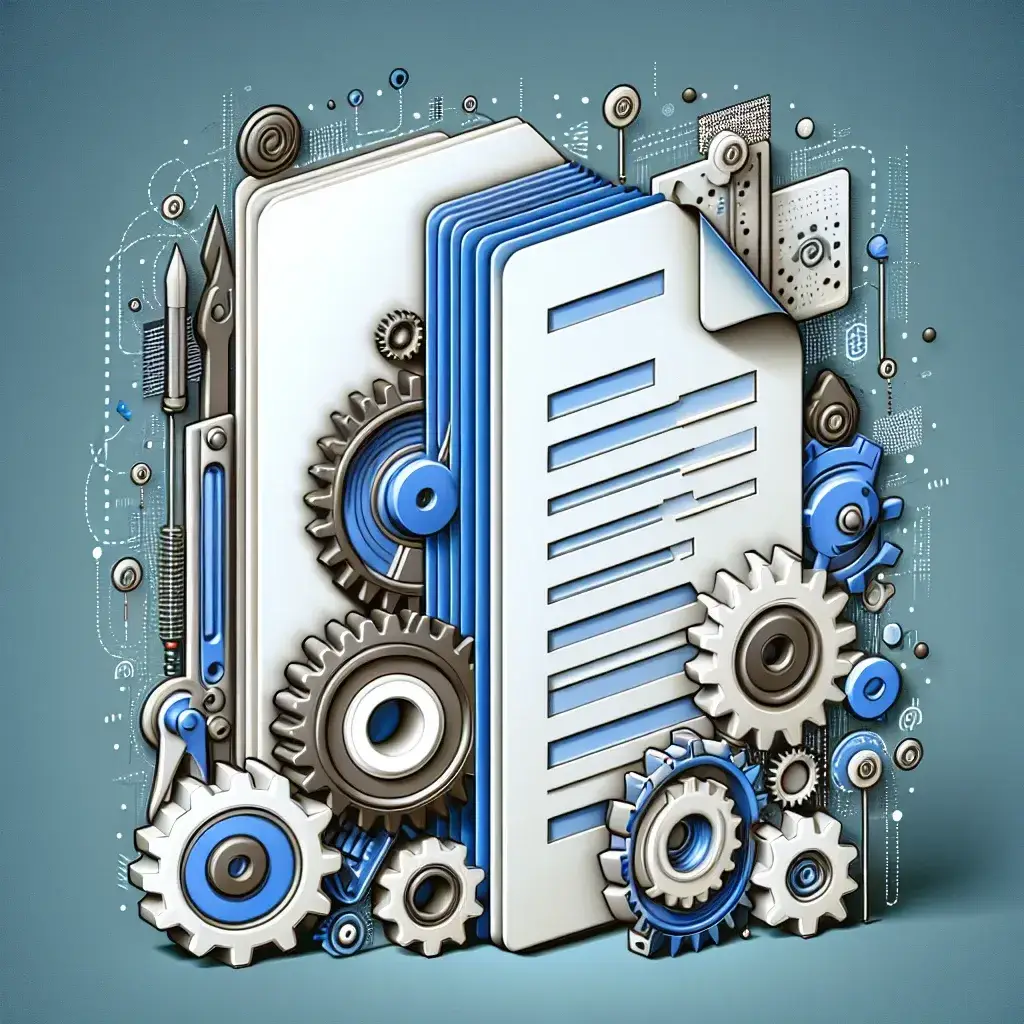How to Reduce PDF File Size
In today’s digital world, PDF files are widely used for sharing various types of documents. However, large PDF files can be a hassle to work with, especially when it comes to sharing via email or uploading to a website. Fortunately, there are several ways to reduce the size of PDF files without compromising the quality of the content. In this article, we will discuss effective methods to help you shrink the size of your PDF files.
1. Compress PDF Files
One of the easiest ways to reduce the size of a PDF file is to compress it. There are various online tools and software programs available that can help you compress your PDF files without losing quality. These tools use different algorithms to remove unnecessary elements from the PDF, such as metadata, images, and fonts, resulting in a smaller file size.
2. Adjust Image Quality
Large images are often the primary reason for the large file size of a PDF. By adjusting the quality of images in your PDF files, you can significantly reduce their size. You can use image editing software or online tools to resize and compress images before adding them to your PDF files.
3. Remove Unnecessary Elements
Another effective way to reduce the size of a PDF file is to remove any unnecessary elements, such as annotations, bookmarks, and form fields. These elements can add to the size of the PDF without providing any significant value. By eliminating them, you can make your PDF files smaller and more manageable.
4. Use PDF Optimizer
Most PDF editing software programs come with a built-in PDF optimizer tool that allows you to reduce the file size of a PDF. The PDF optimizer analyzes the content of the PDF and provides options to reduce the size by compressing images, fonts, and other elements. You can experiment with different settings to find the right balance between size and quality.
5. Split PDF Files
If you have a PDF file that contains multiple pages or sections, consider splitting it into smaller files. This can help reduce the size of each individual file, making it easier to share or upload. There are online tools and software available that allow you to split PDF files quickly and efficiently.
By following these methods, you can effectively reduce the size of your PDF files and make them more manageable for sharing and storage. Experiment with different techniques to find the ones that work best for your specific needs and preferences.