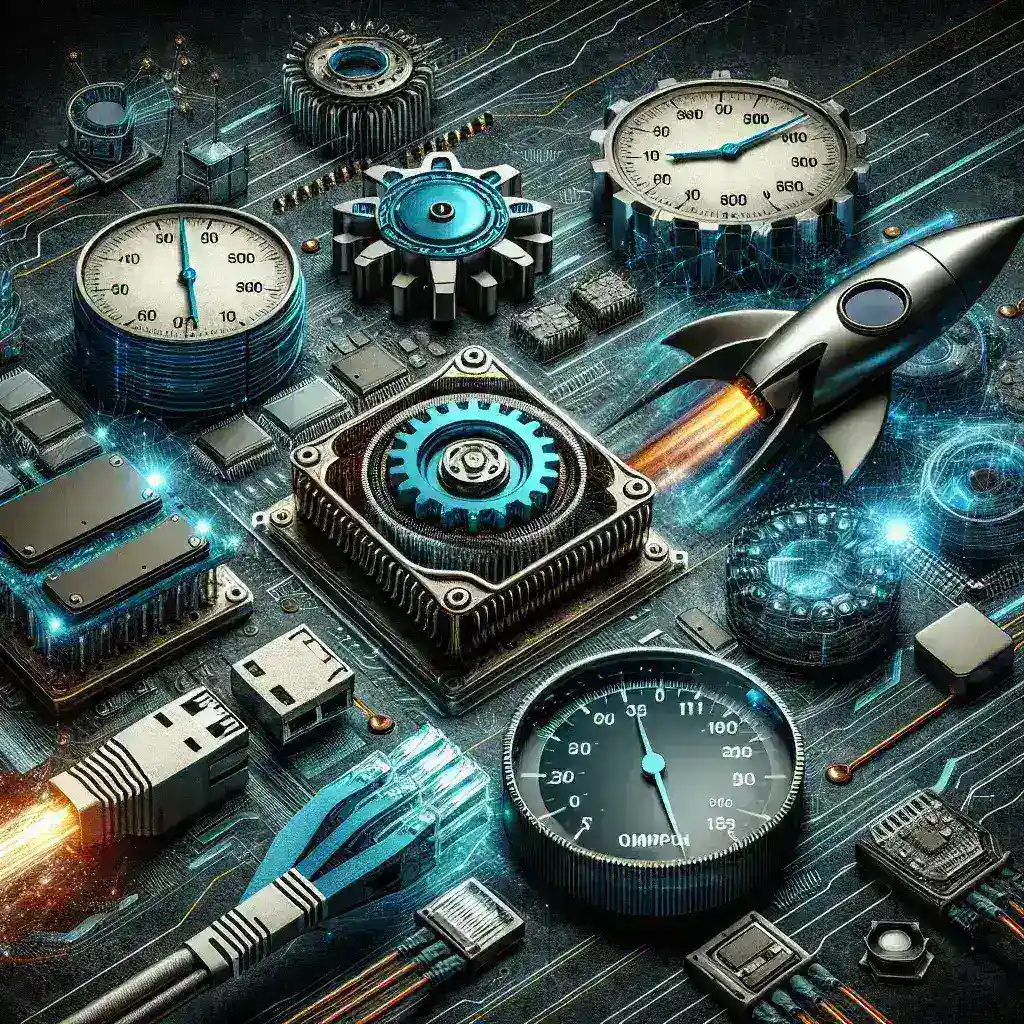How to Optimize the Performance of a NAS
Network Attached Storage (NAS) systems are essential for homes and businesses requiring centralized, reliable storage solutions. However, to ensure optimal performance, several optimizations can be implemented. This article will guide you through the best practices for boosting your NAS performance.
Key Components of NAS Performance Optimization
Optimizing a NAS involves several crucial factors:
| Component | Optimization Tips |
|---|---|
| Hardware | Choose appropriate hard drives, expand RAM, and upgrade processors. |
| Software | Keep firmware updated, use efficient file systems, and enable caching. |
| Network | Ensure high-quality cabling, optimize network settings, and consider using link aggregation. |
1. Hardware Improvements
Selecting the Right Hard Drives
Using NAS-specific hard drives can drastically improve performance and reliability. These drives are built to handle the high workload associated with a NAS environment.
- RPM: Higher RPM drives offer better performance.
- Cache Size: Larger cache can boost read/write speeds.
- Durability: Opt for drives designed for continuous operation.
Increasing RAM
Increasing the amount of RAM can significantly improve the NAS performance, especially for data-intensive tasks. More RAM reduces the need for disk caching, speeding up access times.
Processor Upgrades
NAS devices powered by robust processors handle multiple tasks efficiently. If your NAS supports processor upgrades, consider investing in a more powerful CPU.
2. Software Enhancements
Regular Firmware Updates
Manufacturers frequently release firmware updates to fix bugs, improve security, and enhance performance. Regularly updating your NAS firmware ensures you benefit from these improvements.
Efficient File Systems
Using file systems optimized for NAS, such as Btrfs or ZFS, can provide better data integrity and performance. These systems offer advantages like data compression and snapshot capabilities.
Caching Mechanisms
Enabling caching options can reduce latency and speed up file access. Many NAS systems support SSD caching, which uses a solid-state drive to store frequently accessed data.
Optimized RAID Configuration
Choosing the right RAID configuration balances performance and redundancy. RAID 5 and RAID 10 are popular choices for improving read/write speeds while ensuring data protection.
3. Network Optimizations
High-Quality Cabling
Using Cat6 or Cat7 Ethernet cables ensures higher data transfer rates and minimizes network bottlenecks.
Network Settings
Adjust network settings such as jumbo frames and MTU (Maximum Transmission Unit) size to enhance performance. Test different settings to find the optimal configuration for your NAS and network.
Link Aggregation (Port Trunking)
Link aggregation combines multiple network connections to increase bandwidth and provide redundancy. If your NAS and network equipment support it, enabling link aggregation can significantly boost performance.
Conclusion
Optimizing your NAS involves a combination of hardware upgrades, software adjustments, and network configurations. By aligning each component towards peak performance, you can ensure your NAS operates efficiently, providing fast and reliable access to your data. Regular maintenance and updates will further enhance the longevity and utility of your NAS system.