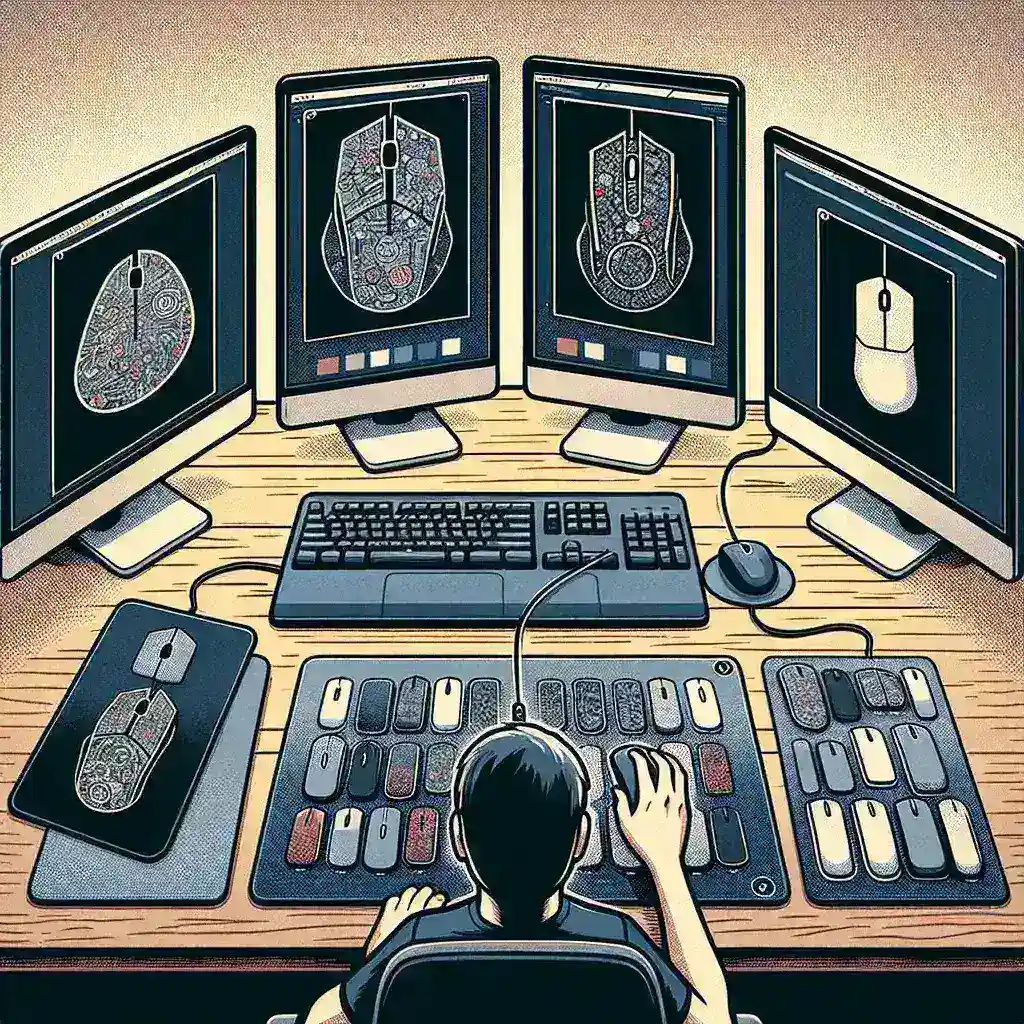How to Choose a Mouse Pad for Multiple Monitors
Introduction
Choosing the right mouse pad can significantly improve your experience when using multiple monitors. A well-suited mouse pad not only enhances your precision and comfort but also complements the aesthetics of your setup. With the variety of options available, making the right choice can be daunting. This guide will walk you through the key factors to consider when selecting a mouse pad for your multiple monitor configuration.
Key Factors to Consider
| Factor | Importance |
|---|---|
| Size | Essential for coverage and movement |
| Material | Affects glide and control |
| Thickness | Impacts comfort and mouse sensitivity |
| Design | Influences aesthetics and functionality |
| Stability | Prevents slipping during use |
Understanding Mouse Pad Sizes
The size of the mouse pad is crucial, especially in a multi-monitor setup where space can be limited. A larger mouse pad allows for smoother and broader movements without needing to adjust your position frequently. Consider these common sizes:
- Small Mouse Pads: Ideal for minimalist setups.
- Medium Mouse Pads: Provides a balance between space and mobility.
- Large Mouse Pads: Excellent for extensive movements and multi-monitor setups, like desks equipped with multiple displays.
Choosing the Right Material
Mouse pads come in various materials, each offering different benefits:
- Cloth: Offers a smooth glide and is comfortable for long hours of use. Ideal for casual browsing and office work.
- Hard Plastic: Provides a faster glide, suitable for gaming. However, it may lack the cushioning that some users prefer.
- Metal: Durable and provides precise movement, but may not be comfortable for prolonged use.
- Gel and Foam: Offers additional cushioning, which can be beneficial for wrist support.
Thickness Matters
The thickness of the mouse pad can also affect your gaming and work experience:
- Thin Mouse Pads: Typically more stable but may lead to discomfort during prolonged use.
- Thick Mouse Pads: Provide better cushioning but may shift more easily under pressure.
Design Considerations
Aesthetics also play a role in your choice:
- Colors and Patterns: Choose colors that complement or contrast your monitors and desk setup.
- Brand Logos: Many gamers prefer branded mouse pads that align with their gaming gear.
Stability and Surface Grip
Ensure that the mouse pad has a non-slip base. A stable mouse pad will stay in place, allowing you to focus on your workflow or gaming without interruption. Look for rubber or silicone bases that provide traction on a variety of surfaces.
Extra Features to Consider
Some mouse pads come with added features that may enhance your experience:
- RGB Lighting: Great for aesthetic appeal, especially for gamers.
- Integrated Wrist Rest: Provides support for long hours of use, reducing strain on your wrist.
Conclusion
Choosing the right mouse pad for multiple monitors requires careful consideration of size, material, thickness, design, and stability. By assessing your specific needs and preferences, you can find a mouse pad that enhances your productivity and gaming experience. Remember that a good mouse pad not only complements your workspace but also contributes to your overall comfort and efficiency.