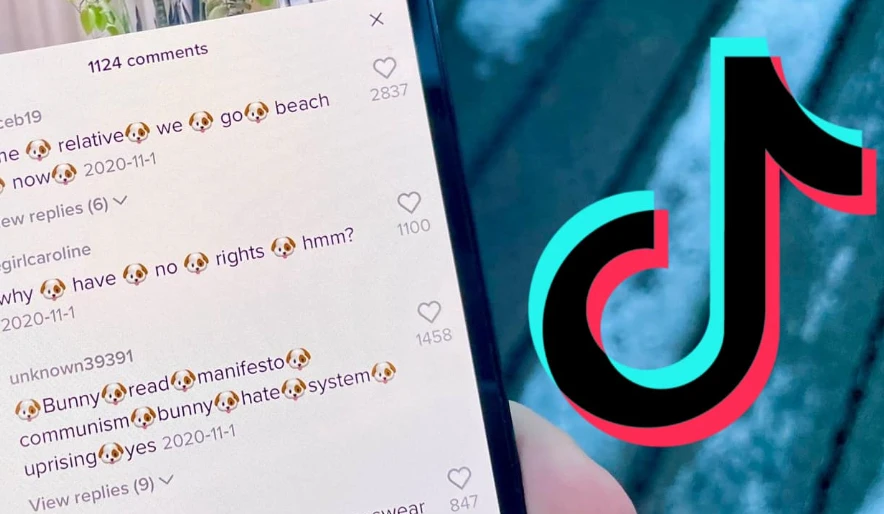Fostering Interaction: A Guide to Enabling Comments on TikTok
TikTok, a platform known for its vibrant and interactive community, allows users to engage with content creators through comments. Enabling comments on your TikTok videos is a key way to encourage interaction, receive feedback, and build a sense of community. In this guide, we’ll walk you through the steps to enable comments on your TikTok videos and share tips on managing and engaging with your audience effectively.
**1. Open the TikTok App:
- Launch the TikTok app on your mobile device.
**2. Navigate to Your Profile:
- Tap on the “Profile” icon at the bottom right corner of the screen to access your profile.
**3. Select the Video to Enable Comments:
- Choose the video for which you want to enable comments by tapping on it.
**4. Tap the Three Dots Menu:
- In the top-right corner of the video screen, tap on the three dots (…) to open the additional options menu.
**5. Go to Privacy and Settings:
- Scroll down and select “Privacy and Settings” from the menu.
**6. Access Comment Settings:
- Within “Privacy and Settings,” find and tap on “Comment.”
**7. Enable Comments:
- Toggle the switch to enable comments on the selected video.
**8. Set Comment Filters (Optional):
- TikTok provides options for setting comment filters to manage interactions.
- You can filter comments based on keywords, restrict specific users, or apply a filter for offensive content.
**9. Save Changes:
- After adjusting the comment settings, make sure to save the changes.
**10. Engage Responsively: – Once comments are enabled, engage with your audience by responding to comments and fostering conversations. – Consider asking questions or encouraging viewers to share their thoughts in the comments.
**11. Moderate Comments: – Regularly check and moderate comments to ensure a positive and respectful environment. – Remove or report any inappropriate comments as needed.
**12. Encourage Positivity: – Encourage positive interactions by responding to compliments and expressing gratitude. – Use your comments section to create a welcoming and supportive community.
**13. Experiment with Comment Prompts: – Prompt viewers to leave comments by asking questions, seeking opinions, or initiating challenges related to your content. – Experiment with different comment prompts to boost engagement.
**14. Stay Consistent: – Consistently enable comments on your TikTok videos to maintain an ongoing dialogue with your audience. – Make interacting with your community a regular part of your content strategy.
By following these steps, you can easily enable comments on your TikTok videos and cultivate a dynamic and engaged community. Remember to embrace the interactive nature of TikTok, respond to comments thoughtfully, and use the comments section as a tool to enhance your connection with your audience.